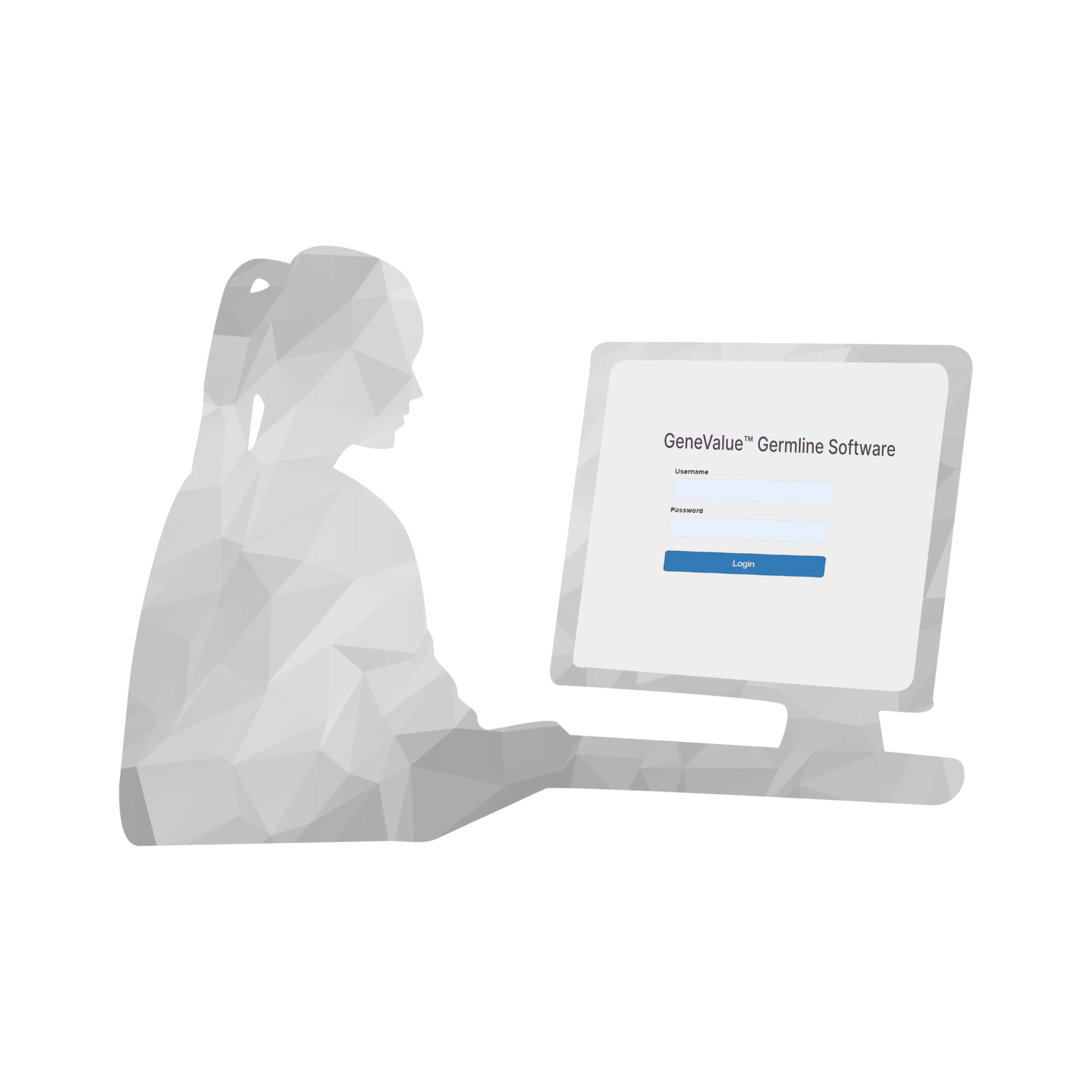
Software for working with data obtained using the GeneValue™ test systems. Does not require user bioinformatics training.
GeneValue™ Germline Software
Access to the GeneValue™ Germline Software is free with the purchase of any GeneValue™ Neoscreen Solution panels.
GeneValue™ Germline Software provides high-throughput sequencing analysis, quality control and annotation of genetic variants. Since it is deployed in the cloud, the software does not require the user's own computing power.
Simple workflow
Importing data and metainformation
Data analysis and quality control
Annotation and visualization
Report generation
The data upload interface allows the importation of sequencing results and initialisation information. The assay can be run simply by entering the reagent batch number. All files can be uploaded via the "browse" button or simply by dragging and dropping the relevant file into the active field.
Importing data and metainformation
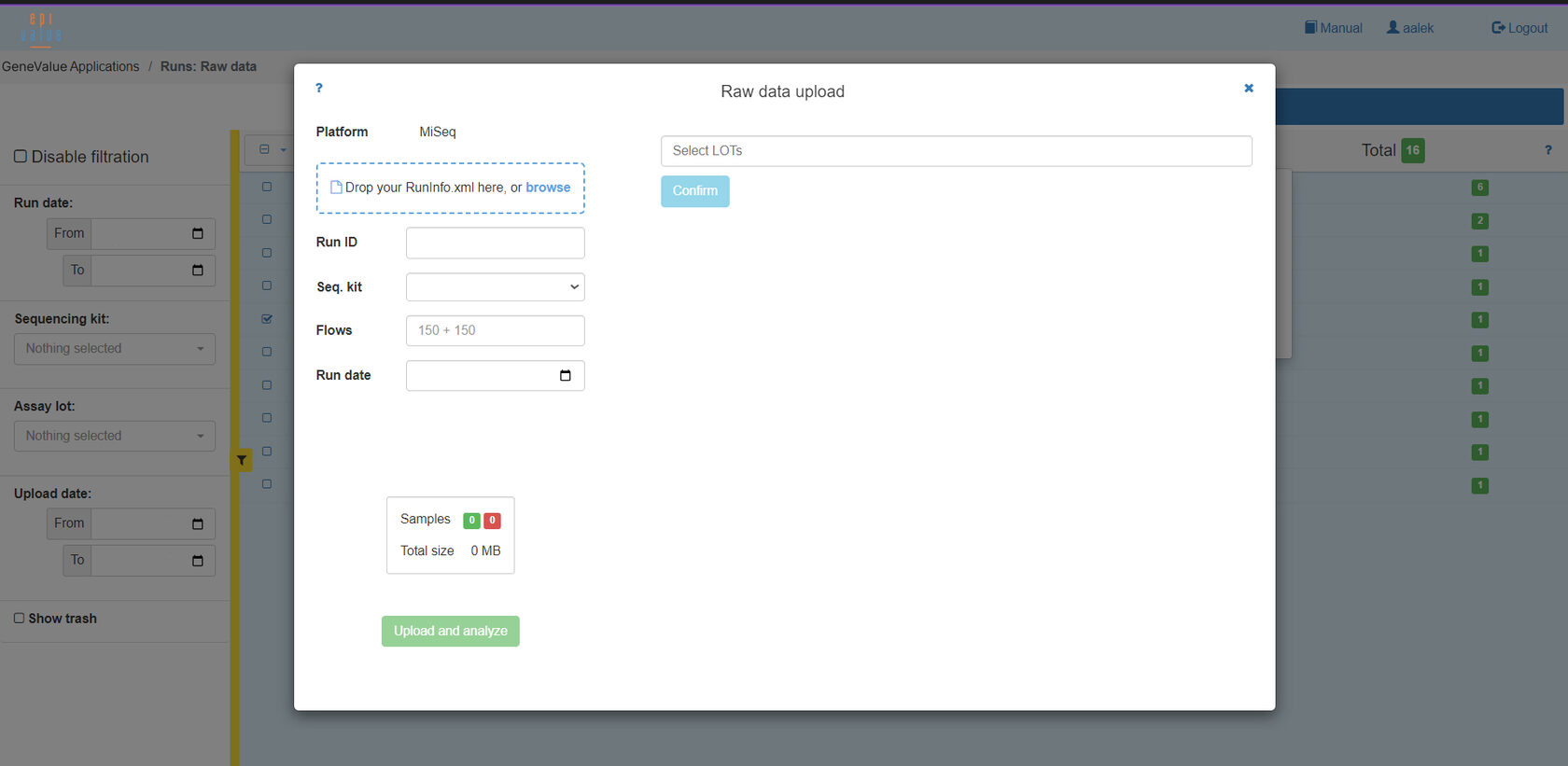
The data upload interface allows the importation of sequencing results and initialisation information. The assay can be run simply by entering the reagent batch number. All files can be uploaded via the "browse" button or simply by dragging and dropping the relevant file into the active field.
Importing data and metainformation
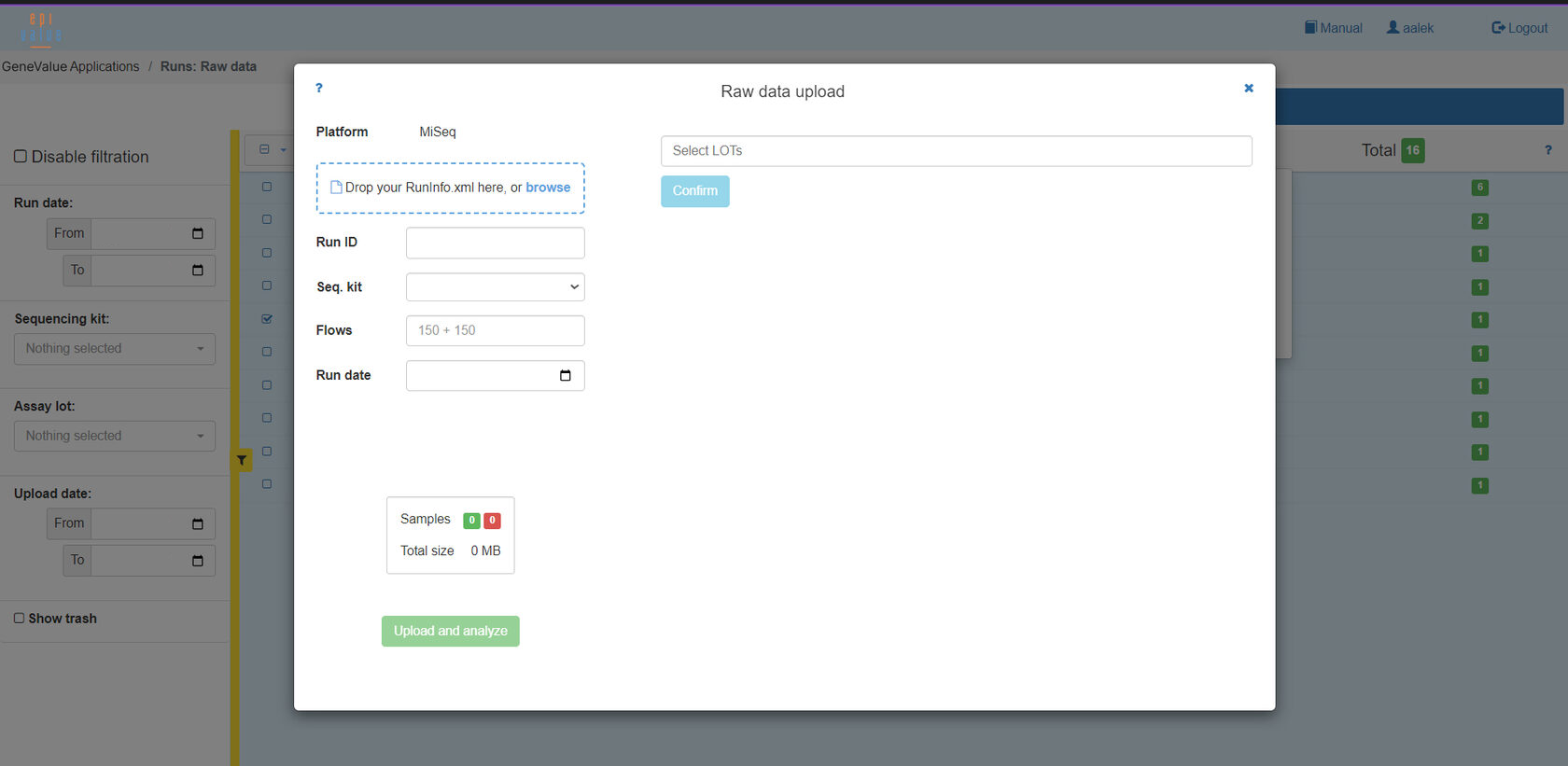
All found variants are visualised on the main working tab, indicating the gene, the trivial name of the variant, HGVS nomenclature, zygosity, ACMG values and links to external databases. The drop-down tabs contain parameters for filtering and flexible search, analysis details, basic information about passing quality control, as well as buttons for uploading data in the .BAM, .BAI, .VCF format. Automatic quality control parameters are displayed in the launch workspace:
Data analysis
Overall quality (%);
Number of hotspots in regions with low coverage;
Number of targeted reads;
Contamination control;
Sex;
Quality control of CNV analysis, if required by panel design.
Number of hotspots in regions with low coverage;
Number of targeted reads;
Contamination control;
Sex;
Quality control of CNV analysis, if required by panel design.





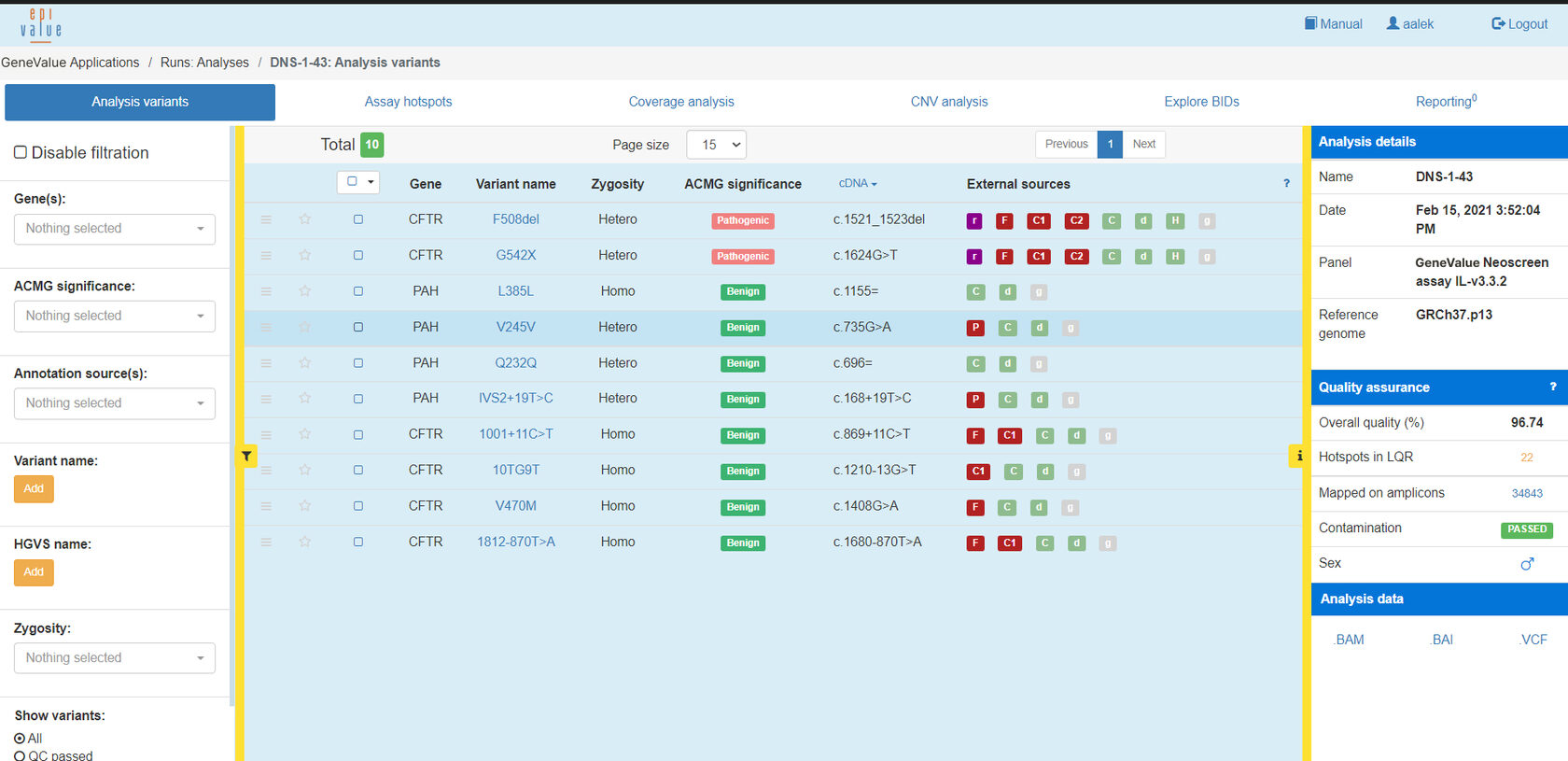

The most commonly occurring variants are annotated according to ACMG requirements. For rare, non-annotated variants, it is possible to request an annotation from our specialists.
Annotations
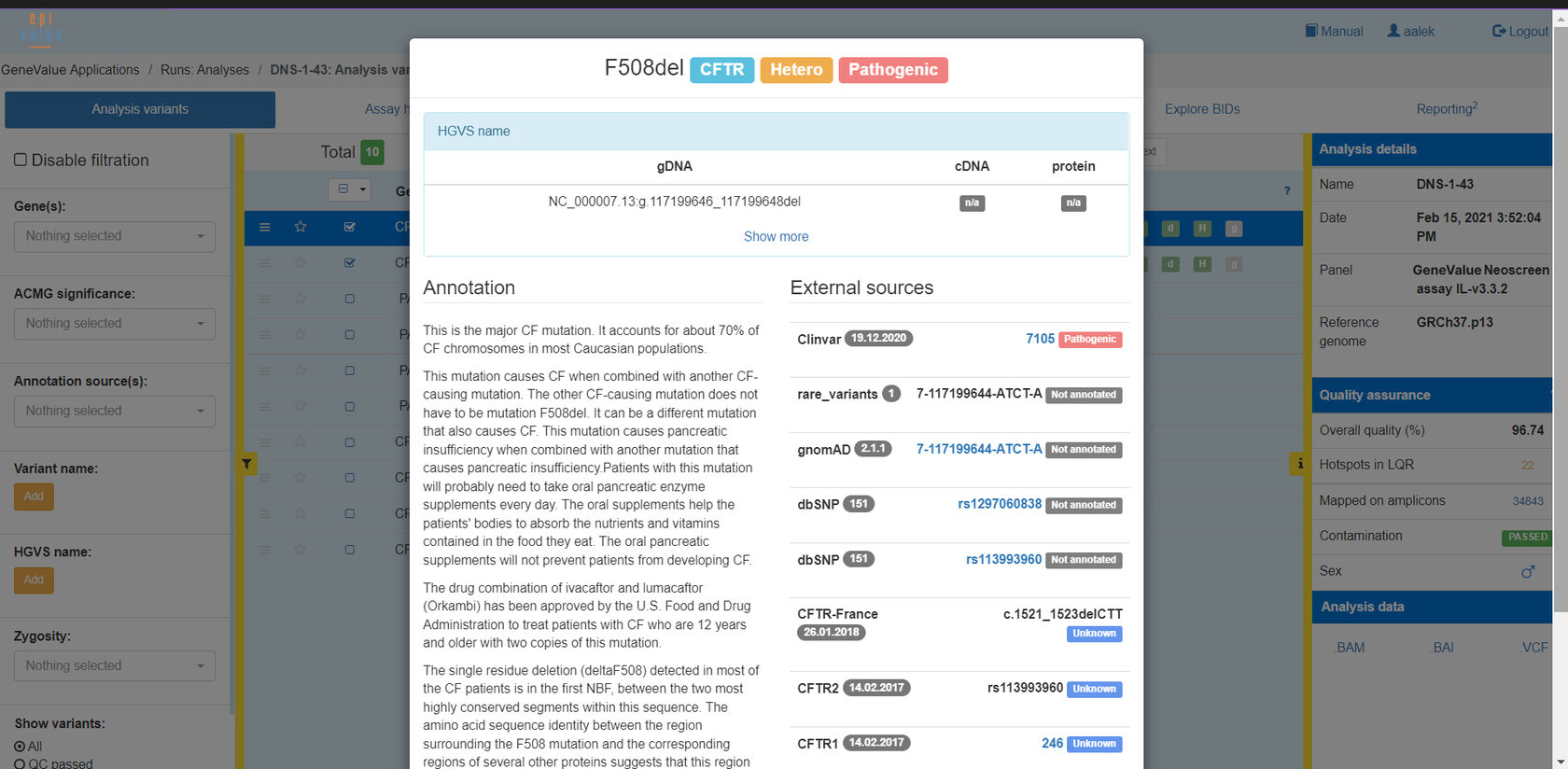
All hotspots defined for the used panel are rendered in a separate "Assay hotspots" tab. Clinically significant variants in regions of low coverage are marked in red. The double control performed in this tab allows elimination of variants in hotspots.
Clinically significant variants (hotspots)
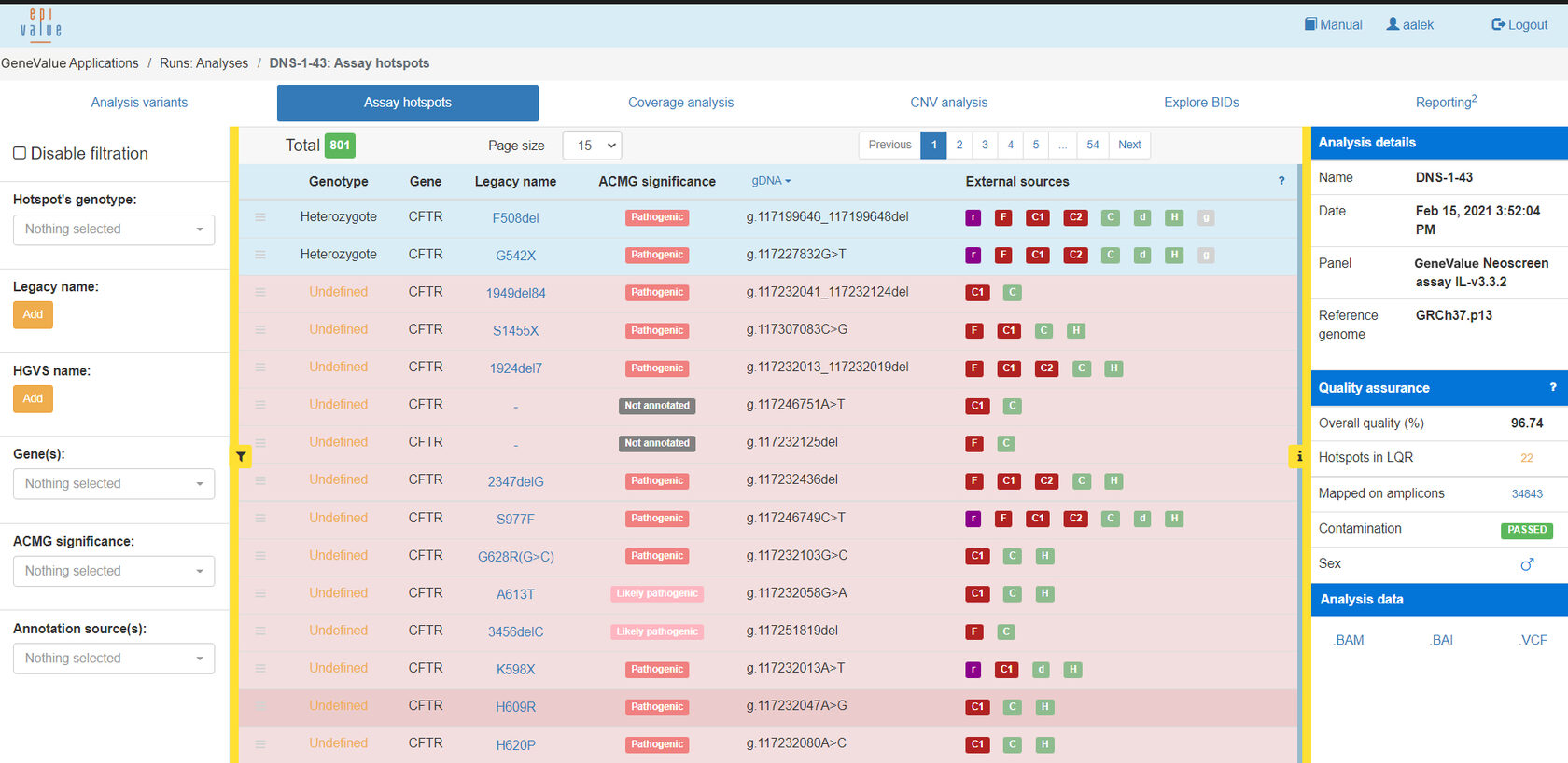
The quick visual evaluation of results by the built-in IGV browser is useful when monitoring hotspot variants in regions with low coverage.
IGV browser
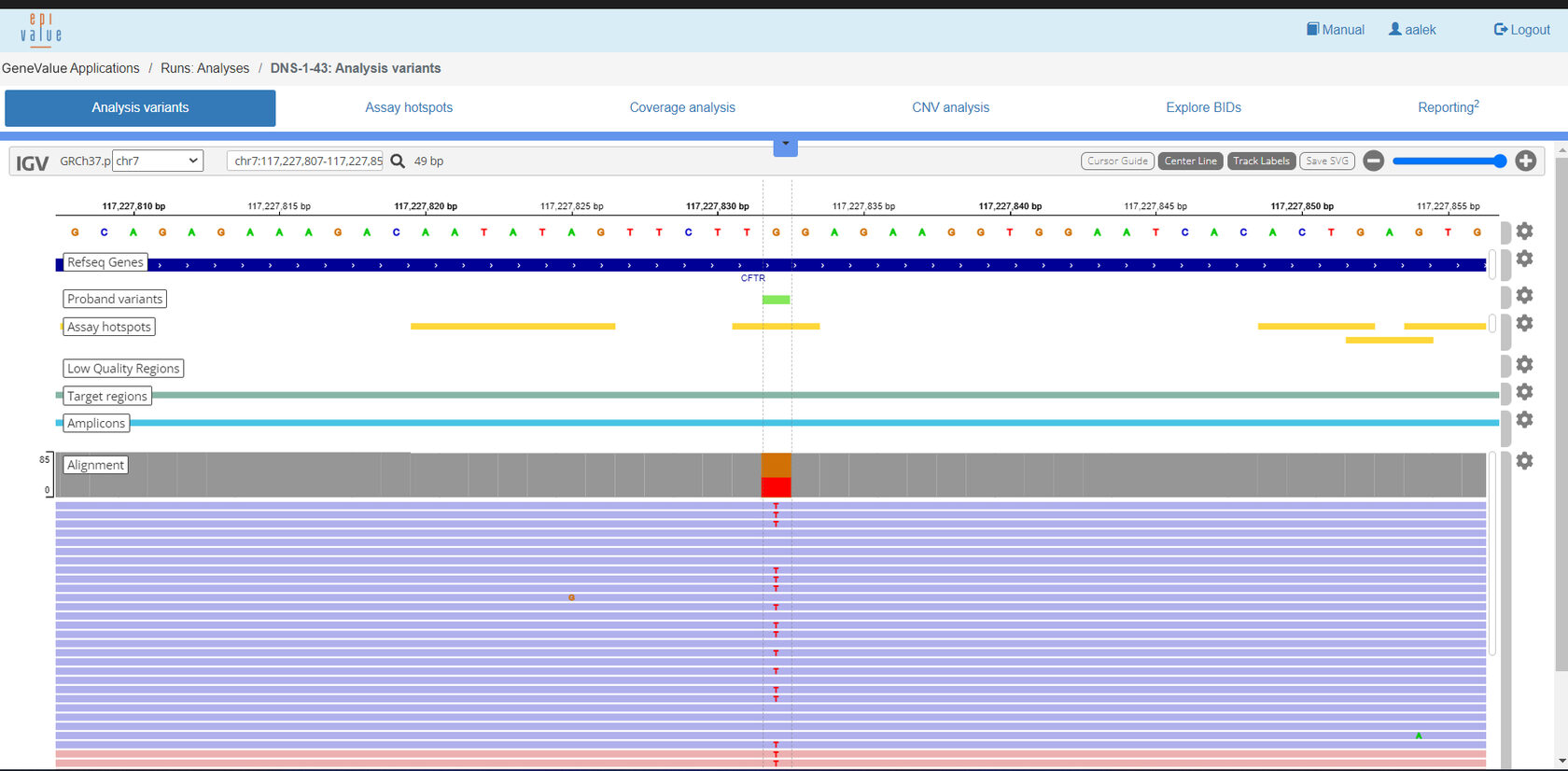
The Coverage Analysis tab displays the number of reads along with strand bias and a special “Coverage” parameter that compares current coverage with the reference standard for each amplicon.
The Coverage Analysis
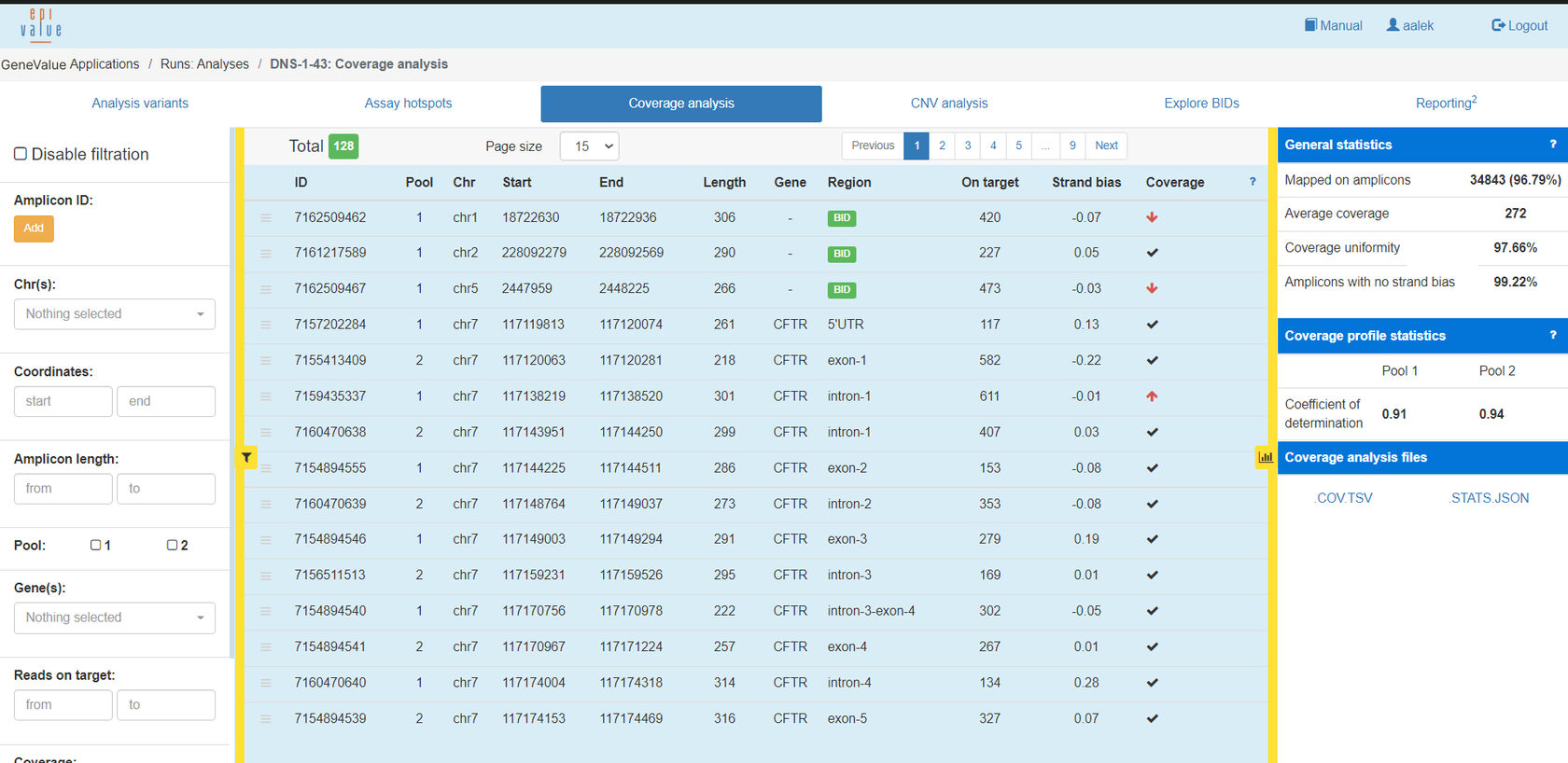
The biological identifiers (BIDs) included in the GeneValue™ Neoscreen Solution test system comprise amplicons on variable regions of the genome. These can be used to detect the presence of sample contamination, as well as for determining the sex (for human samples only).
BIDs
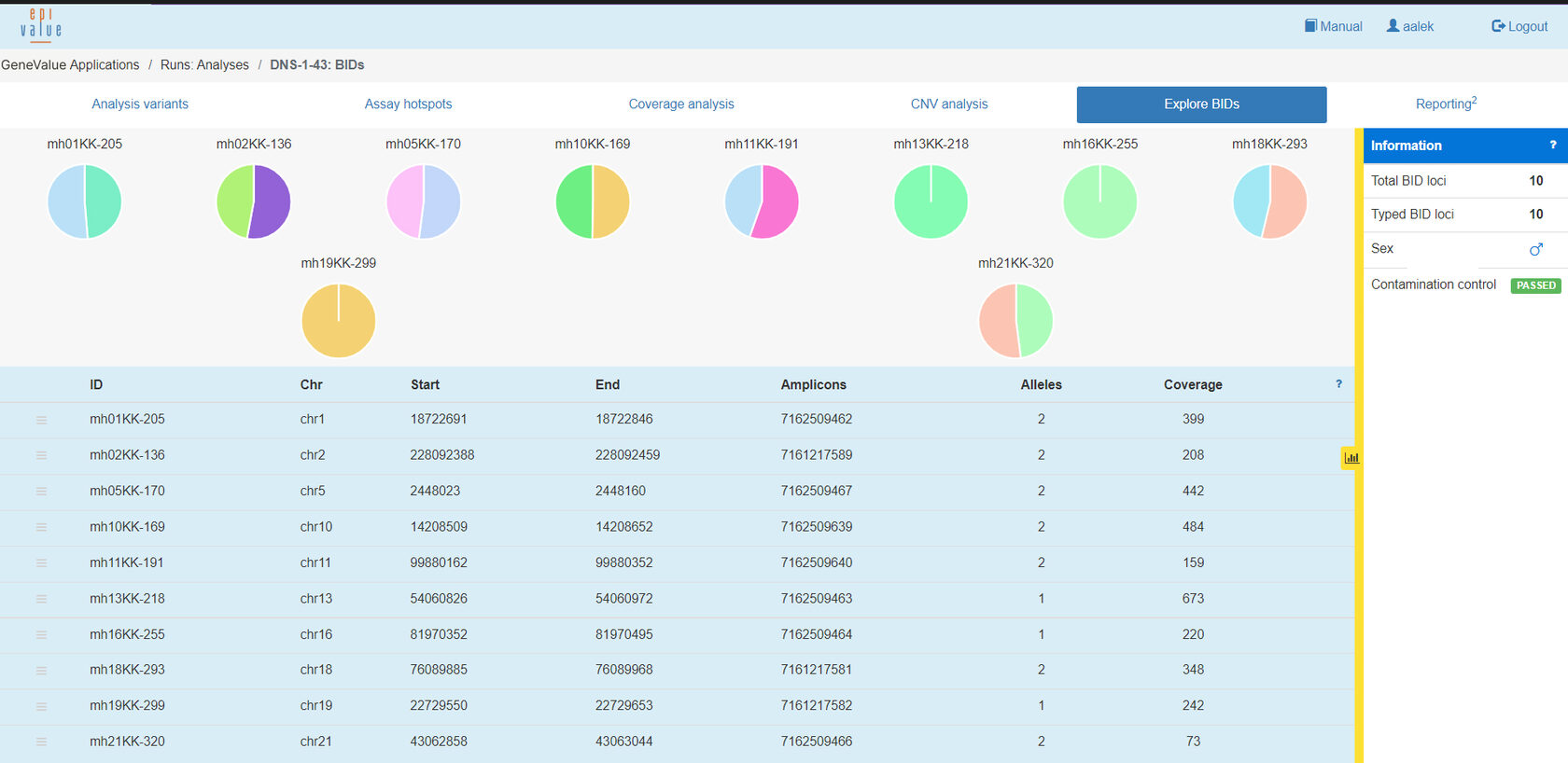
The system generates a report indicating the analysed genes, found variants and quality parameters.
Report
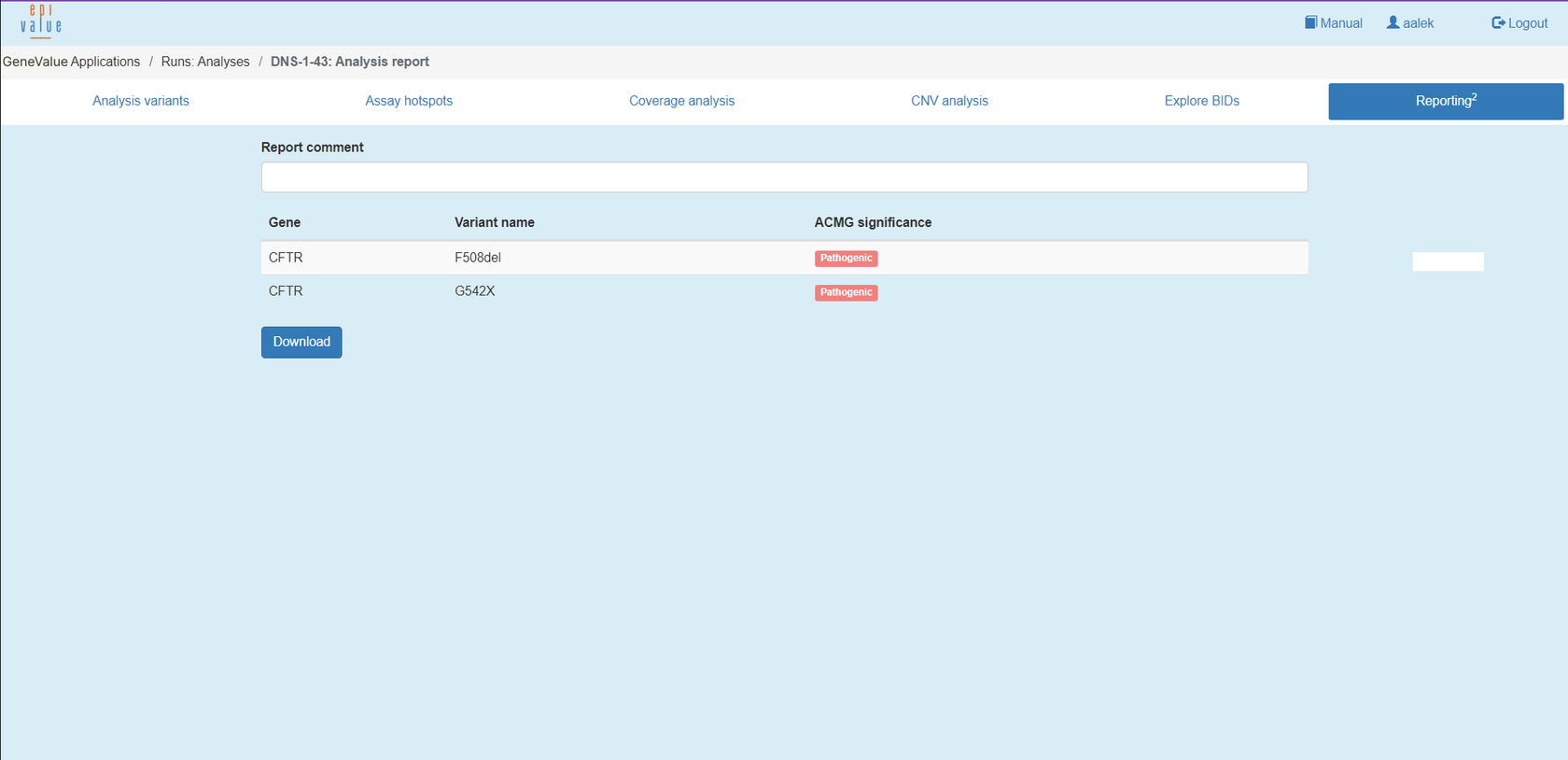
The system generates a report indicating the analysed genes, found variants and quality parameters.
Report
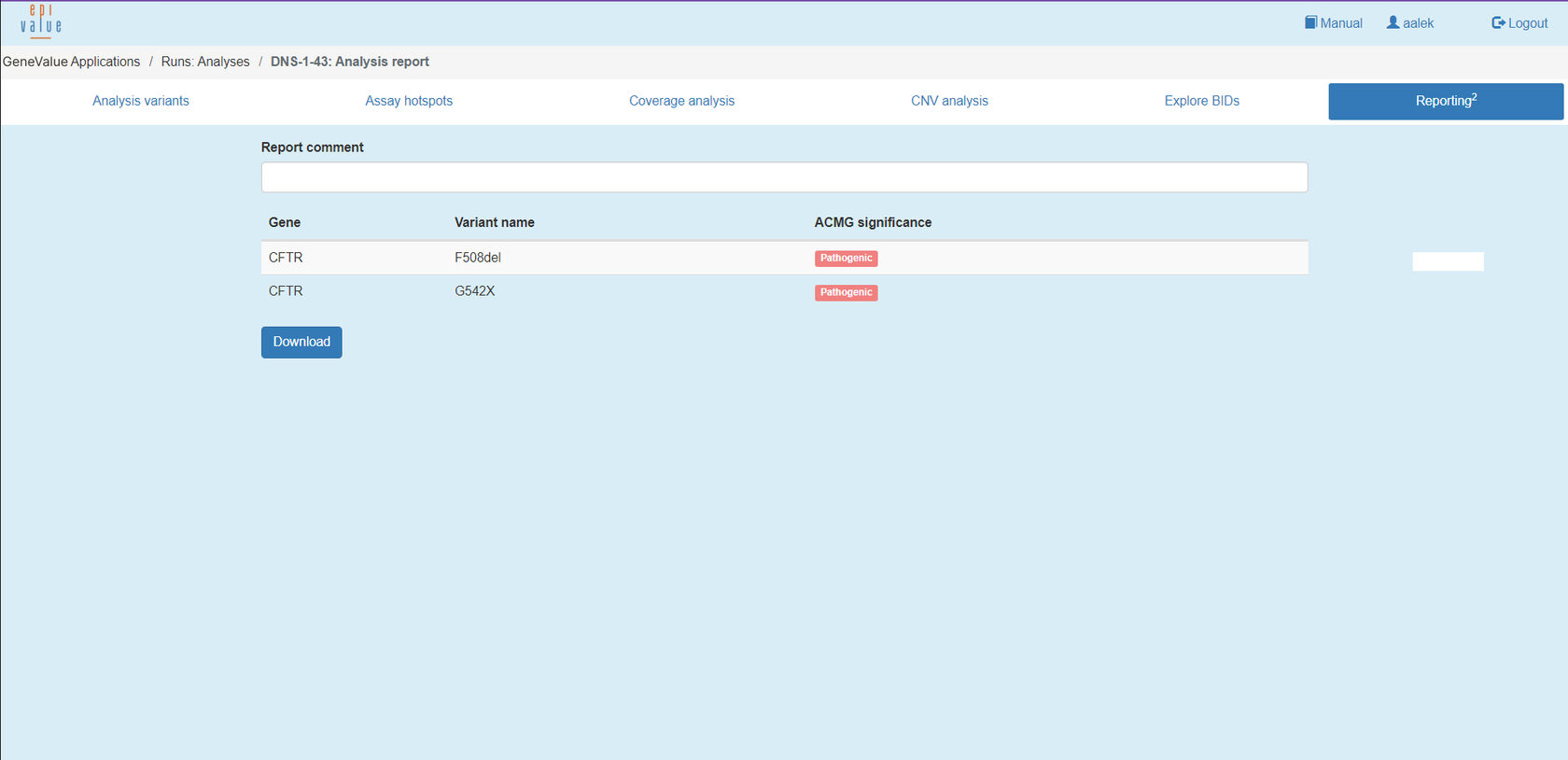
Key Benefits
Data processing and interpretation in one software product
Ability to use custom annotation sources
Fixed settings to exclude human error
Flexible search
Automatic quality control